A capitalization table (or “cap table”) is a list of all the securities your company has issued and who owns them. Securities include stock, convertible notes, warrants, and equity grants. Here’s what you need to know.
What does a cap table look like?
What’s wrong with Excel-based cap tables?
How do I keep my cap table updated?
Why do I need a cap table?
Cap tables are important because they tell you who owns how much of your company. This can affect everything from how you price future fundraising rounds to who needs to sign off on major company decisions.
What does a cap table look like?
Cap tables usually include a list of names or groups (founders, investors, common stockholders, etc.) on one axis and details around what they own (what type of securities, how many they own, when they invested, what percentage of the company they own, etc.) on the other axis. While there’s no standard format, here’s what one could look like:
Cap table example:
How do I make a cap table?
There are multiple ways to create and manage a cap table. The best option for you depends on your company’s stage and ownership structure.
Use a cap table template
Startup cap tables usually live in a spreadsheet since ownership is usually relatively simple and easy to track early on. But if you’re creating a cap table for the first time, it doesn’t make sense to start from scratch. Download our free cap table template for a good starting point—just know it’s not a good long-term solution, as Excel-based spreadsheets won’t scale with you as you grow.
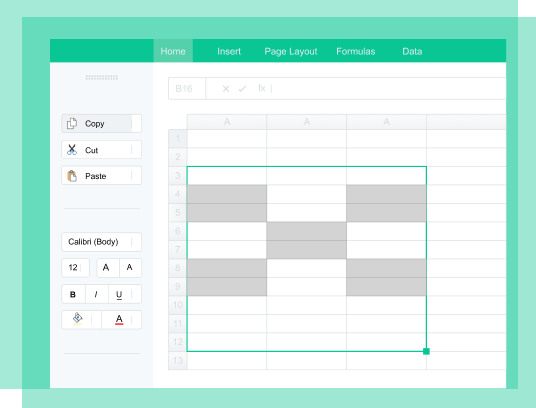
Download the template
Use free cap table software
Cap tables get complicated quickly, so starting with cap table software early in your company’s life cycle can save you time and money as your business scales. With Carta’s Launch plan, companies with up to 25 stakeholders that have raised up to $1M can get free cap table management through their lawyers. Talk to your lawyer to get started.
Use an equity management platform
Once you begin hiring employees and raising more money, an equity management platform is the way to go. Instead of you having to remember to update your cap table and send the latest version to stakeholders, it’ll automatically stay updated as you get new 409As, issue options, offer liquidity, and more. Plus, platforms like Carta can help you stay compliant with regulations like Internal Revenue Code Section 409A, Rule 701, Rule 144, and the $100K ISO limit.
What’s wrong with Excel-based cap tables?
Traditionally, the legal ownership of a private company “lived” on paper shares issued to founders, investors, and employees. Some of the biggest venture-backed private companies still have their lawyers issue paper securities and model their cap tables in Excel. However, this method is antiquated and inefficient.
There’s no single source of truth
There’s usually more than one version of a manually updated Excel cap table model. Your attorney manages one copy (for an hourly fee) and you or your CFO manage another version. If an employee joins or exercises options and you forget to send the updated cap table to the lawyer or vice versa, suddenly there isn’t a single source of truth. Mistakes compound and things get complicated.
They’re expensive
It can take your law firm many billable hours to issue option grants taking into consideration all IRS and SEC equity rules. These can add up quickly when it’s time to raise capital. We’ve seen quotes of over $20,000 in legal fees to reconcile different versions of a company’s cap table. Carta’s Launch plan is available through law firms and gives companies with up to 25 stakeholders that have raised up to $1M access to cap table management for free.
How do I keep my cap table updated?
If your cap table lives in a spreadsheet, you have to be diligent about using consistent names, updating your version whenever something happens, and sending the updated version to relevant stakeholders, like your lawyer.
The easiest way to keep your cap table updated is to use cap table software. With transactional platforms like Carta, your cap table updates automatically whenever you issue a security or someone accepts their security. Learn more about our features, take a video tour, or request a demo today.
JOIN CARTA
Simplify cap table management with Carta
DISCLOSURE: This communication is on behalf of eShares, Inc. dba Carta, Inc. Transfer agent services are provided by a Carta affiliate, Philadelphia Stock Transfer, Inc, an SEC-registered transfer agent. This communication is not to be construed as legal, financial or tax advice and is for informational purposes only. This communication is not intended as a recommendation, offer or solicitation for the purchase or sale of any security. Carta does not assume any liability for reliance on the information provided herein.
LAUNCH TERMS AND CONDITIONS: To be eligible for Launch, a company must sign up through a Carta law firm partner and meet eligibility criteria. This offer is valid only for new customers. Carta’s usual subscription terms and conditions apply to the premium upgrade plans (see, e.g., /sg/terms-of-service/). Carta reserves the right to change or terminate this offer at its sole discretion. Offer may not be used or combined with other coupons, promotions, or special offers. Offer cannot be used for any subscriptions previously entered into. The offer will be deemed fully redeemed once a qualifying subscription has been made. The offer has no cash value and no refunds or cash alternatives will be offered. Not available in all countries. International subscriptions may be subject to approval based on local regulations and policies of country of obligation and Carta’s capabilities, licenses, and regulatory approvals with respect to that country or jurisdiction. The offer is void where prohibited by law. The offer only has value when redeemed in accordance with all terms and conditions of the offer.




